Episodes
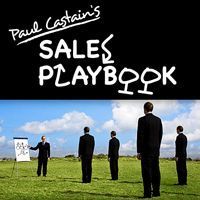
Sunday Nov 18, 2012
Episode 64 What To Do During A Holiday Week November 18 2012
Sunday Nov 18, 2012
Sunday Nov 18, 2012
Come on . . . this is a real timely topic and you know it! Clients and prospects are taking time off. Clients and prospects mentally checking out and . . . You might be mentally checking out too! Why? Because you might have convinced yourself that nothing is going to get done this week. EPIC mistake!
Here’s what you’ll learn during today’s podcast . . .
The decision you need to make this week. Actually, the decision you need to make NOW before you begin your week! Where, how and why emails are a good thing during peak vacation/holiday seasons. A really cool (and super easy) social networking strategy that you can do immediately . . . and stand out! How you can get a 24-26% higher open rate and why. A certain type of call you can make that’s productive especially when the decision maker isn’t around. Imagine that! How snail mail can be utilized this week. (note to my printing friends and the US Postal Service: You're Welcome) Additional Resources To Support Today’s Podcast . . . 1) A trap people fall into during holidays. 2) 3 Ways you can leverage holidays in your “sales mix”. 3) Meticulous Pre Call Planning. 4) How you can use blank cards to jolt your business! 5) Stonehouse Collection has some cool cards you can send. 6) SendOutCards is a great way for you to send cards during the holiday season. One of our listeners, Julie Hansberry, sells them and you can learn more by clicking here. 7) At the end of the podcast, I mention our community on Linkedin with over 32,000 of your peers. Come "like" us on Facebook too and hang out with over 1500 aspiring sales rock stars! Finally, if you’ve been loving, what you’ve been hearing on The Sales Playbook podcast, please stop by iTunes, leave us a 5 star rating and a review . . . You’d make this aspiring sales rock star’s day! Instructions on how to write a review on iTunes: Step 1 Click on this link Step 2 Look to the left and there’s a button that says “view in iTunes” click it. Step 3 Scroll down to where it says “customer reviews” Directly under that it says “write a review” Step 4 Write an awesome review for your Uncle PaulVersion: 20241125


No comments yet. Be the first to say something!